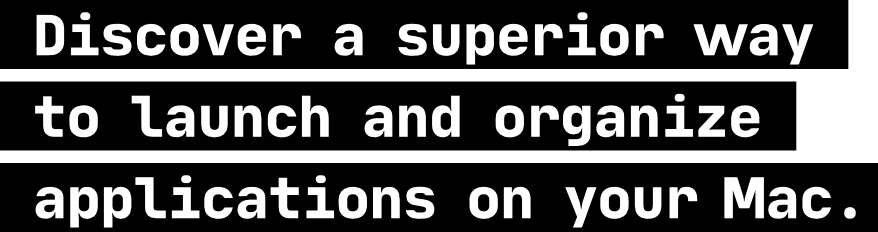Launching applications redefined
innovative::bytes Start is an unique launcher for macOS that allows you to open applications, files, folders or URLs quickly and easily. Create tidiness in your Dock and launch items with the smart launcher app Start instead.
Start supports you and your workflow with a well planned organizational system for your items and a quick access to what you need.
It's incredibly easy to use: Start automatically collects all applications available with Spotlight. Further you also can add files, folders and URLs manually according to your wishes.
Open your items with a simple mouse click or even faster and more convenient: with a hotkey! Also use tags, colors and notes to keep track of your items.
Enjoy the easy handling and the comfortable features of Start!
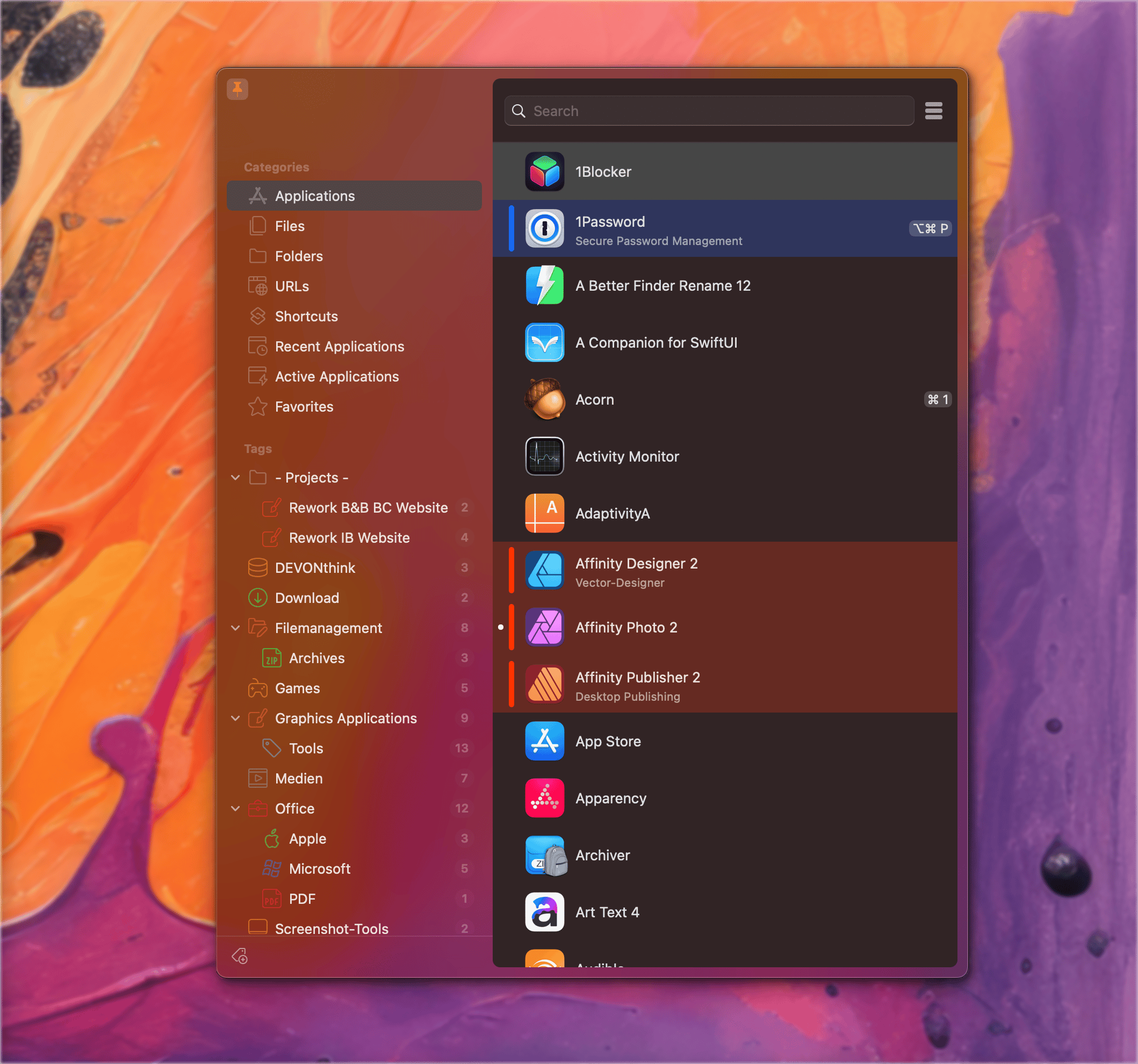
Searching was yesterday
With Start you can find your applications in many ways. Create tags for application groups, use colors to find individual applications in the list faster or add a comment to individual applications. With the search function you can search not only by application name but also by the comments or tags you created.
Hotkeys for Apps, Files, Folders, URLs
With Start, you can easily assign a system-wide hotkey to each entry. This allows you to launch your entries with a simple keystroke later, even if the main window of Start is not currently being displayed.
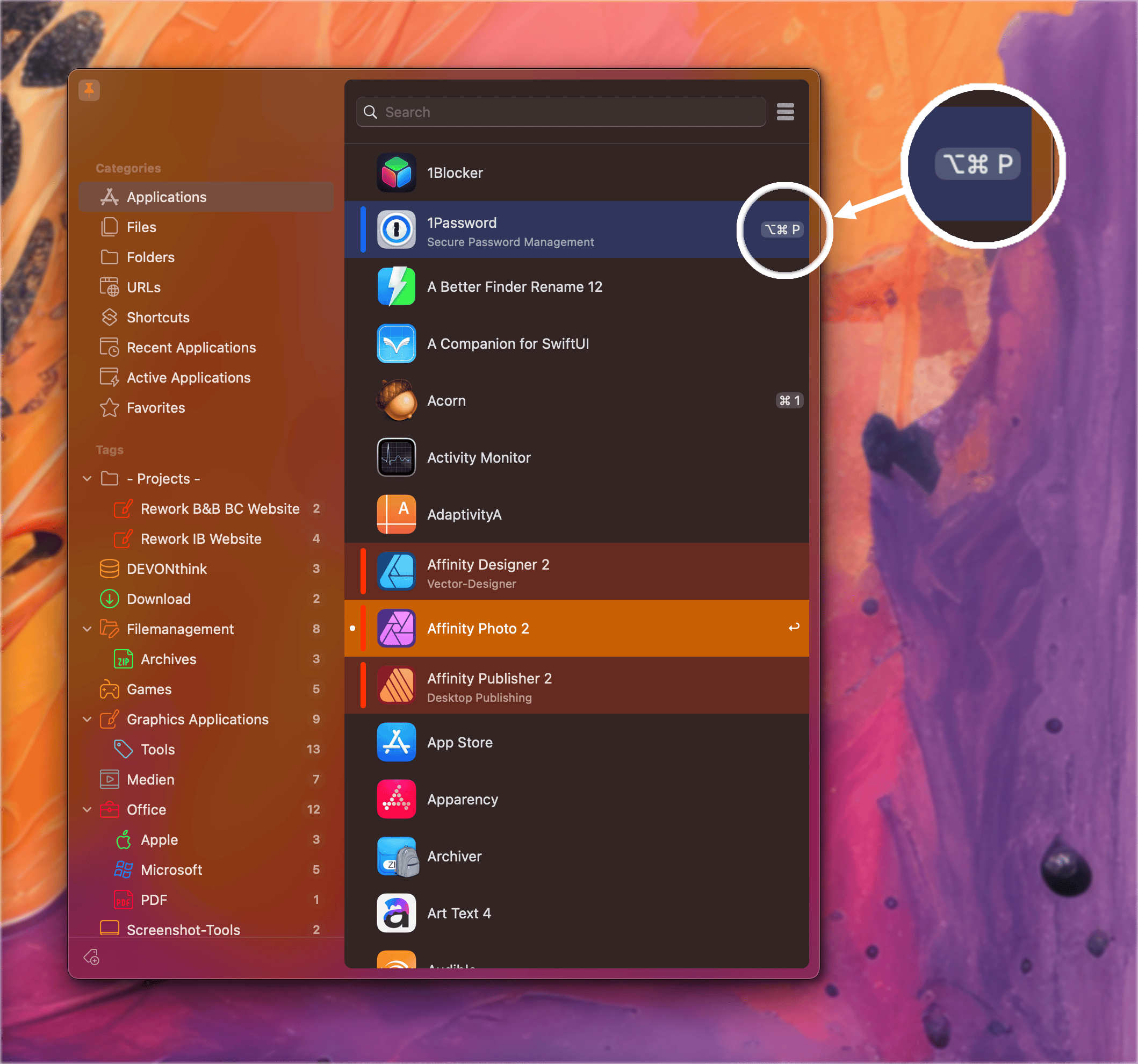
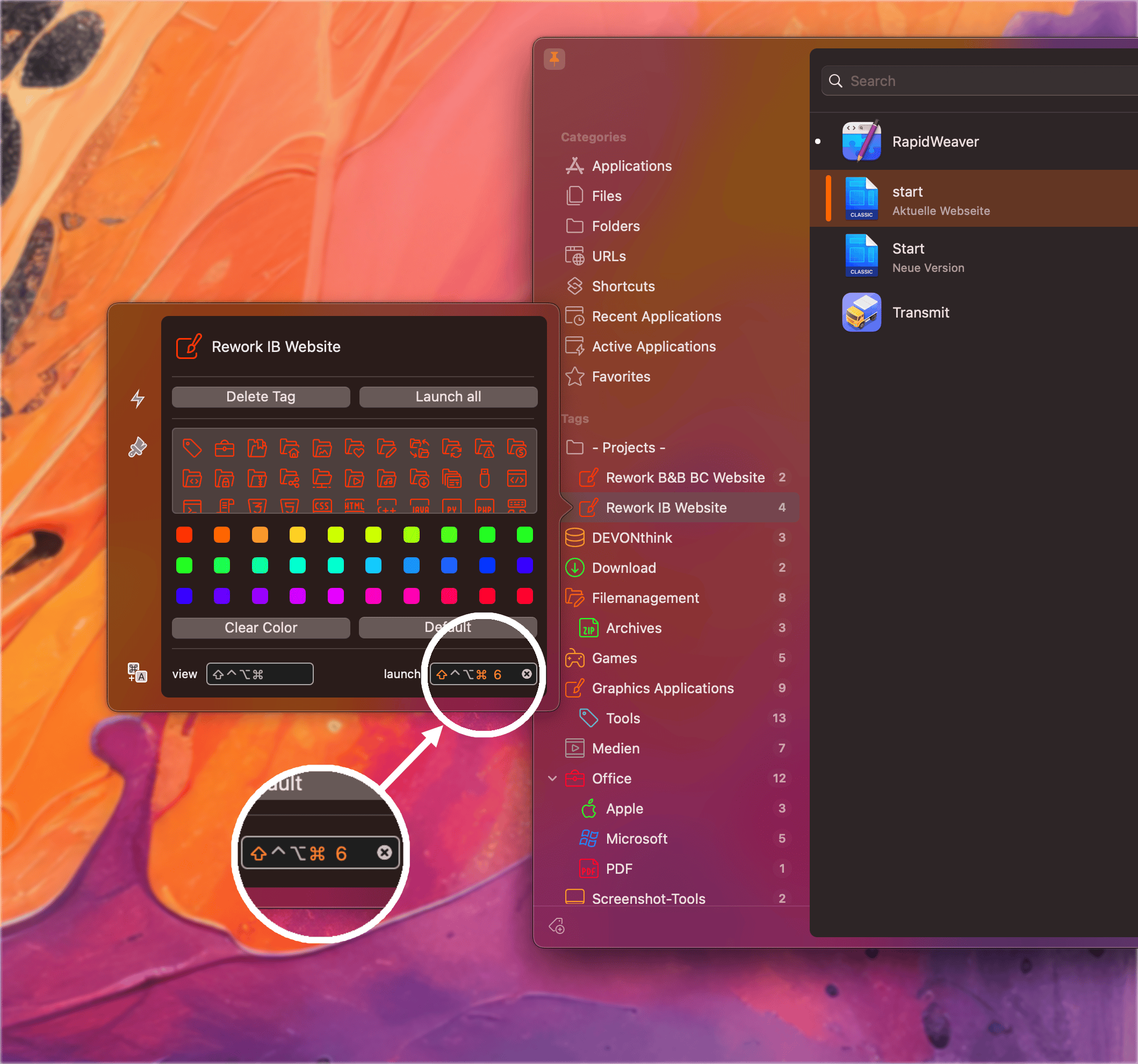
Hotkeys for Tags
You can also assign system-wide hotkeys to tags. This way, you can either launch all entries of a tag at once with a hotkey - or alternatively show the main window of Start and immediately switch to the corresponding tag there.
Context Menu
You can quickly adjust individual settings with the context menu. Just change the color of an entry or assign a new tag? One click and done.
Also the tags have a context menu in there for example to quickly launch all entries of a tag at once.
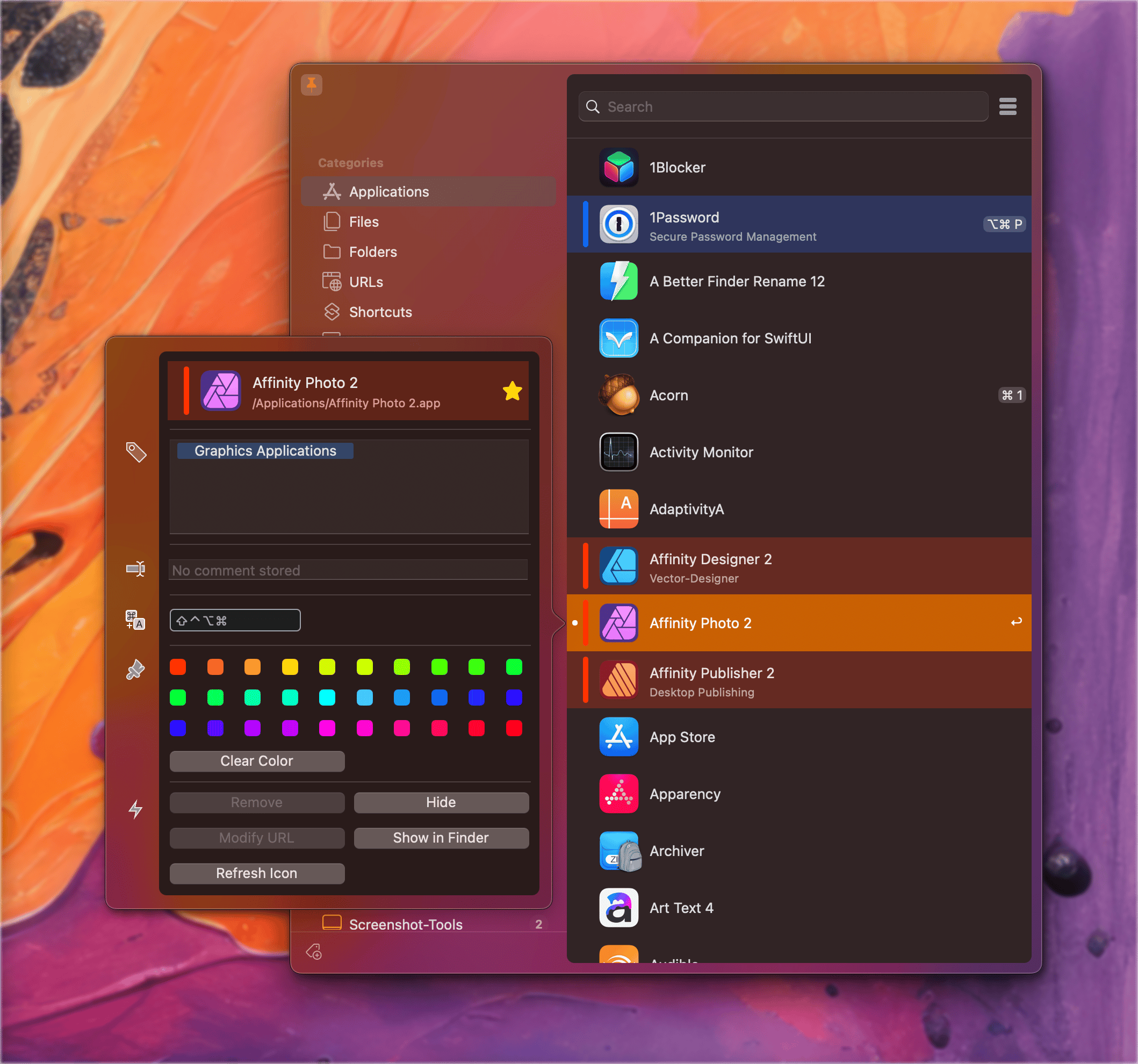
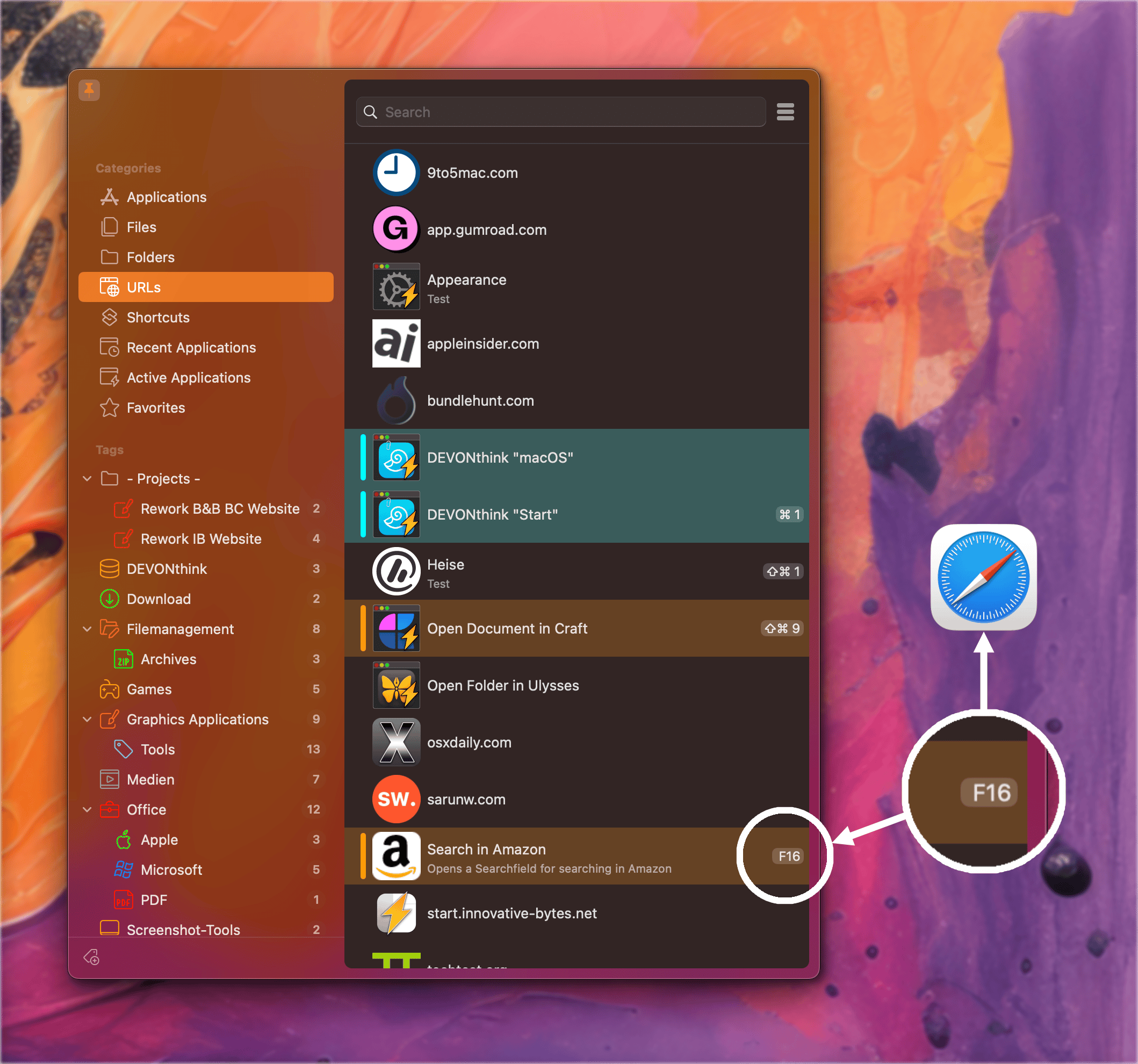
URLs
Open your favorite websites with keyboard shortcuts? Control applications with URL schemes? Start manages this for you.
Shortcuts
Start supports shortcuts from the Shortcuts app. Organize your shortcuts thematically with tags or launch them together with other applications.
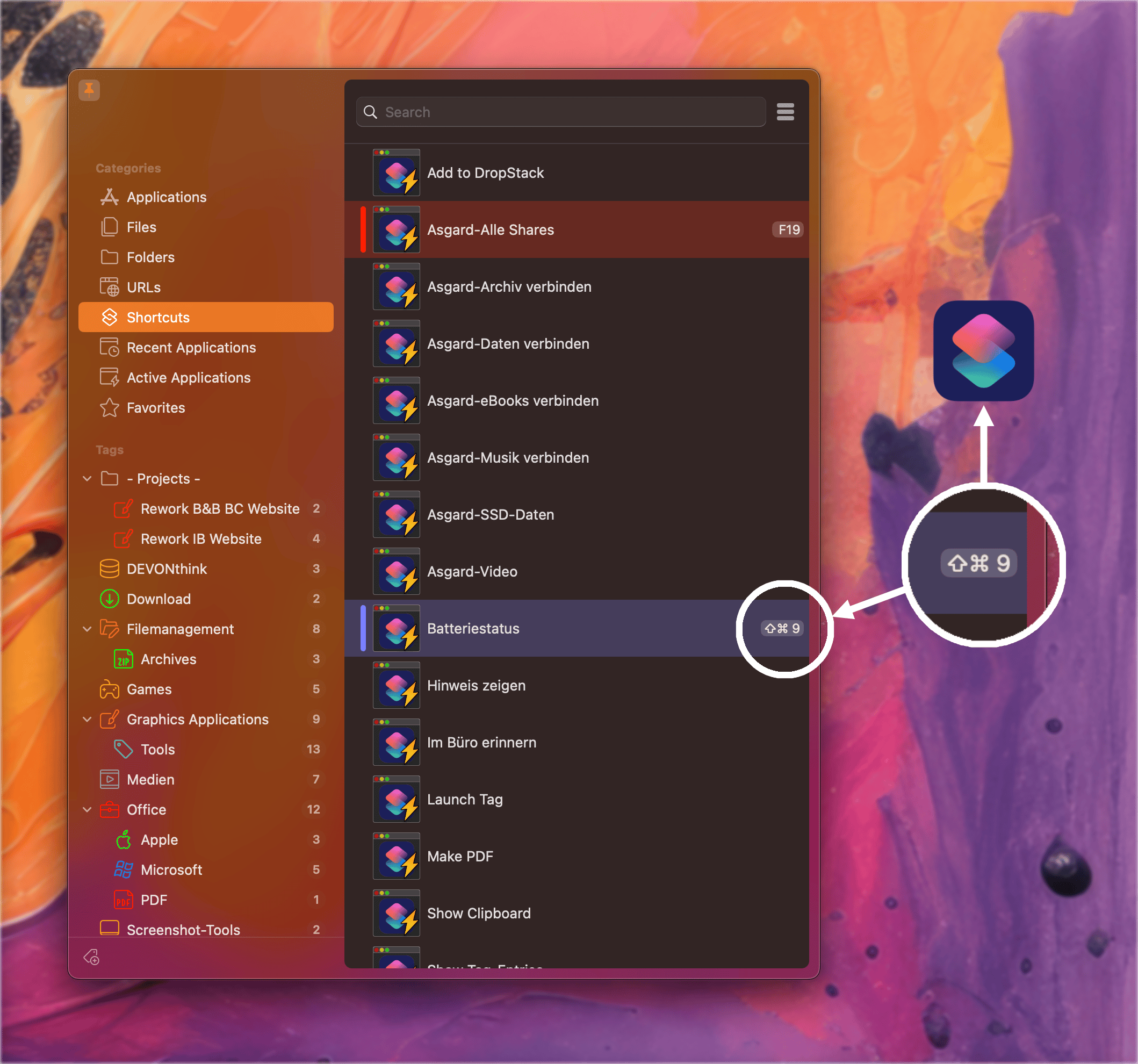
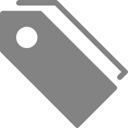
Tags
Tag it and love it
Use tags to create collections for your applications, frequently used folders, scripts or any other file. It has never been so easy to organize and sort items on macOS.
Save a lot of time - searching was yesterday!
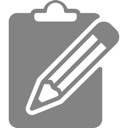
Comments
Comments and notes
Add comments and small notes to your items to describe them in more detail. The comments will remind you what the items can do for you.
Small notes with big effect - so you always keep track!
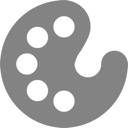
Colors
Highlight your items as you like
With just a few clicks you can highlight your items with colors and find them even faster.
Choose colors for more clarity and organization - effective and visually appealing!
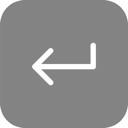
Hotkeys
Launch with a simple keystroke
Assign a key combination to your individual items or tags and launch them immediately from anywhere with a customizable hotkey.
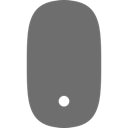
Drag'n'Drop
Easy drag'n'drop
Simply drag your files and folders into start to launch an application with the given files and folders.

Favorites
Quick access to your important things
Define important applications, URLs, files or folders as favorites.
Testimonials
An efficient, streamlined, and customizable launcher.
First off - Gerald, when I read about your Start app, it was an immediate purchase for me - great app! Love the concept, thank you.
This app makes my daily work easier. I like the functionality and the quick access to all my items. I also like the clean and modern design. The hotkeys are my favorite. Keep up the good work! Best regards
My recommendation! This app is a clever solution to sort my endless list of programs and keep track of them. I like the features and am very happy with the app.
start has exactly the functions I was looking for. I appreciate tidiness in my Dock and no eternal search for programs and other items. Thanks for the practical implementation! Good work!!!
Downloads and additional information
Trial-Version
Start can be tried out free of charge with the trial version. The trial version is fully functional - but will terminate after 30 minutes.
QuickStart-Guide
The QuickStart guide allows you a swift introduction to the usage of Start and is also included within the application itself.